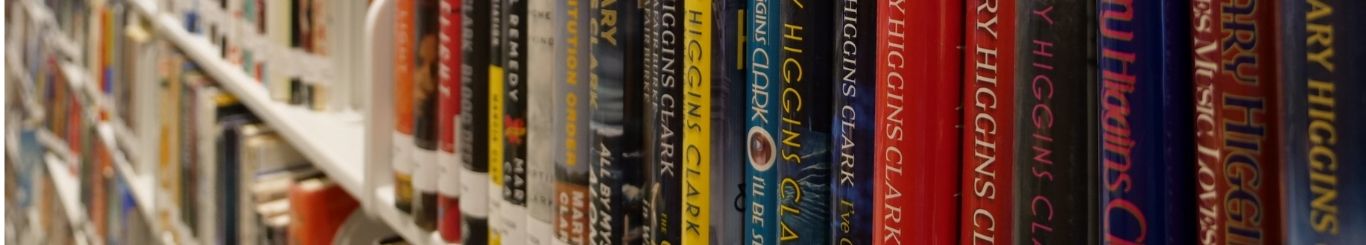Here are answers to the questions we get asked most often. You can also Ask a Librarian if you don’t find your answer below.
My Library Account
How Can I Find Out What’s Checked Out on My Library Account?
You can log in to your Library account to see what’s checked out to you.
- Go to Log In on our Library’s catalog.
- Enter your 14-digita library card number with no spaces and 4-digit PIN.
- Click on: FIRSTNAME’s Account.
- On the Account Summary tab, choose View Loans.
- If you want to renew, check the box for the item and select Renew.
You can also call Circulation Desk at (208) 726-3493, x2 to renew eligible items over the phone.
How Do I Renew Items?
Items will automatically renew one time, if eligible.* You should receive a renewal notice via email listing the new due date.
If you want to renew before an item is due, you can log into your Library account and under the Account Activity tab select the Renew Loan button.
*If your item does not renew, it is likely not eligible for one of these reasons:
- The item is overdue.
- The item is already on hold for another patron.
- The item is too new to the library’s collection to renew.
If you need assistance with a specific renewal, please contact the main Circulation Desk at (208) 726-3493, x2 or email us here.
How Do I Turn on Loan History for My Library account?
We offer borrowers the choice to turn on Loan History for their account. You must opt-in to this feature, which can be accomplished by completing our Loan History Request form or contacting our Library’s Main Desk at (208) 726-3493, x107.
Loan History allows our system to keep record of the items that you have checked out from The Community Library. These titles will be viewable in your account within our LS2 PAC — you will need to sign in with your Library Card Number and PIN to sign In. Then navigate to Account Activity and Loan History.
What’s Required to Get a Library Card?
We offer FREE library cards to all. Visit a Service Desk to sign up in person. You can also sign up online. You’ll need to pick up your card at the Library within 3 weeks. All patrons need to show photo identification to receive a Library card.
How Do I Update My Library Account?
If your account has Expired, you must update your account details at a Service Desk.
Our terms of use require that you keep your account data current, including:
- Mailing address
- Phone number
You must visit a Service Desk to retrieve your account number and/or PIN.
What is my PIN and How Can I Retrieve or Reset It?
Your 4-digit PIN is something we generally set up when you join the library. If you forget your PIN, you need to visit a Service Desk.
What is my EZ Username and EZ Password?
An easy-to-remember way to log into your Library account is an EZ Username and EZ Password. You can set this up once logged into your Library account using your Library Card Number and PIN.
How Do “Holds” Work?
You can place a “Hold” on a book/item that is currently checked out to someone else. Log into your account, find the title, and click on “Place Hold”. When your item is ready, it will automatically be checked out to you and placed on the Curbside Pickup at our Spruce Avenue entry (A-Z by your last name). You will also receive an email letting you know the item(s) is ready.
Borrowing
What Are the Borrowing Periods and Limits?
- Books check out for three weeks.
- DVDs check out for one week with a limit of 12.
- New Books are limited to three items per genre and cannot be renewed.
- Magazines check out for one week with a limit of three.
If eligible, items will automatically renew one time. If items have holds by other users, they cannot be renewed.
Can I Get Help with What to Read Next?
Our Catalog is a terrific resource. You can search by author, title or subject—and this page also includes “Book Rivers” featuring newly added items.
The Advanced Search page is helpful to pin down by titles using Boolean filters.
Our Recommendations webpage is a helpful resource—you’ll find staff picks, award winners, and other links to good reads.
In the catalog, you can refer to the “Readers Also Liked” section for similar authors.
You can always Ask a Librarian about what to read next—we enjoy doing reader advisories.
How Do I Know if a Book is Available in a Digital or Other Format?
Titles are searchable in our catalog by format. For example, you can filter for new fiction, large print or juvenile.
The results of your search will list all formats the title is available in – using the filter to the left side you can select the format you are looking for.
The catalog search results include e-book and audiobook options – for those titles you can link to the platform to check them out by selecting CLICK HERE.
What if I Lost or Damaged an Item?
Things happen! Either replace the item with a like-kind item or pay for the item at the Service Desk.
Do You Charge Overdue Fines?
No, we are a fine-free library! Damage and loss can lead to charges, however.
Does the Library Have a Free Book Exchange?
Yes. The Free Book Exchange is located at the East Entry to the Children’s Library on Walnut Street.
Can I Check Out Magazines from the Library?
Yes, you can check out up to two magazines to take home and read. Just bring the magazines to the front desk for assistance in checking them out. Magazines check out for one week — and the current issue is not eligible for check out. To return, we ask that you bring these items to the Service Desk.
Digital Services
What Digital Services Does the Library Offer?
The Library offers FREE digital services that range from ebooks, eaudiobooks, and films to news sources such as the New York Times, Consumer Reports, and the Idaho Capital Sun. We also offer free learning platforms such as LinkedIn and Transparent Language.
Learn more about the Library’s Digital Collections.
Download a list of our Digital Apps in English and Spanish.
How Can I Renew or Return My e-Book or Audiobook?
e-Books and eaudiobooks are renewed and returned directly in the app you used to download them.
How Long Can I Check Out an e-Book or Audiobook?
This varies by platform:
- Axis 360 items are 14 days.
- Libby allows you to choose 7 days, 14, days or 21 days.
Returns and renewals are done in the app.
Does the Library Offer Streaming Movies?
Yes. Kanopy is our streaming movie service. Visit the Kanopy website or download the app to get started. You will need your Library Card Number and PIN and must be connected to Wi-Fi while streaming movies.
Can I Read the Library’s e-Books on a Kindle?
Yes, Libby by Overdrive works with Kindle. You can learn more on the Idaho Digital Consortium webpage.
Does the Library Accept Book and Other Donations?
We are able to take a limited number of donations but please refer to our Donations Policy for details.
Computers and Printing
Do I Need a Library Card to Use Your Computers or Wi-Fi?
Our computers are open to the public and do not require a library card. Similarly, the Wi-Fi is an open signal called “CommunityLibrary” that is accessible to all – a password is not required.
How Do I Print Something at the Library?
To wirelessly print, connect to CommunityLibrary Wi-Fi and follow your devices printing process. Another option is to use our public computers, which are set up to print. For more details on printing and scanning, visit Computers and Printing.
Rules
Where can I view the Library’s policies?
The Library’s Policies can be viewed here.
Can I Eat or Drink in the Library?
The Library does not allow eating meals in our facilities. We do allow small snacks and covered beverages under normal circumstances. When masking is a requirement, eating in the Library is discouraged since this requires removing your mask.
Can I Use My Cell Phone in the Library?
The Library allows use of cell phones so long as it does not disturb others. We ask that you find an appropriate space or go outside to converse at length.
Are Pets Welcome at the Library?
Pets are not permitted within Library facilities; however, support animals are welcome.